Reference
If you want to record the date on which a transaction was presented, refer to "Presenting Transactions by Date" instead.
|
|
|
Reference If you want to record the date on which a transaction was presented, refer to "Presenting Transactions by Date" instead. |
To present and unpresent individual transactions:
Refer to "Selecting the Bank Account to Reconcile".
For simple transactions, Micronet marks the transaction as Presented and displays it in green. The Statement Balance changes to reflect the amount presented.
For consolidated entries (those marked with an asterisk), see step 5 below.
|
|
|
Technical Tip Consolidated entries contain multiple transactions. To turn consolidation on or off, refer to "Bank Reconciliation - Edit - Enable Consolidating". |
For simple transactions, Micronet marks the transaction as Unpresented and displays it in red. The Statement Balance changes to reflect the amount unpresented
For consolidated entries (those marked with an asterisk), see step 5 below.
|
|
|
Best Practice If you have finished presenting transactions, check that the Statement Balance equals the closing balance on your bank statement. |
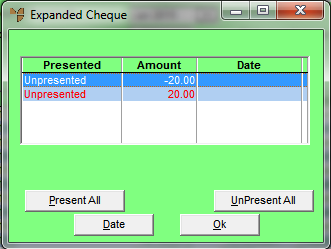
Micronet displays the Present Consolidated Entry screen showing the transaction amount.
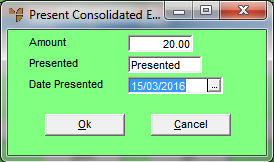
Micronet redisplays the Expanded Cheque screen.
Micronet redisplays the Bank Reconciliation screen.